viernes, diciembre 21, 2007
Windows Movie Maker Activar
Computer configuration> administrative templates>Windows components>Windows movie maker
run: movieMK
viernes, noviembre 16, 2007
Router 2Wire to Modem (bridge) 2da Opcion
por:
Carlos Lanz
yo tengo una red de vpn de 50 modem 2wire y todoso los he puesto en modo bridge ya que tengo firewall fortinet en los cuales hago la conexion PPPoE, para ponerlos en modo puente, lo que hay que hacer es entrar a la configuracion del modem y en nombre de usuario de contraseñas de la configuracion del enlace de banda ancha ponle uno que no exista es decir
User: 12345
Pw: 12345
Conf. Pw: 12345
Esto lo que hace es que entre en error el modem y queda en modo bridge y ya puedes hacer la conexion desde algun otro equipo que este colgado al 2wire.
Espero les ayude
Saludos
Source
Router 2Wire to Modem (bridge)
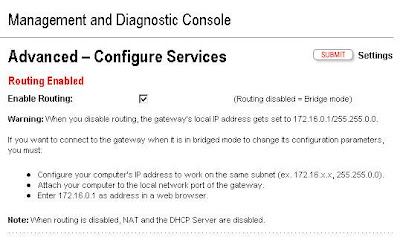
Q: Can the 2 wire be put in to Bridge Mode?
A: Yes. Placing the 2Wire in to Bridge Mode effectively disables all routing functions, NAT, DHCP, and anything else beyond Layer 2. This is accomplished by going to Management and Diagnostic Console (MDC) section at page Advanced- Configure Services (»homeportal/tech/configuration.html) and then UNCHECKING the Routing Enabled box. Make sure you follow and understand the Warnings on that page before you uncheck the box so you will be aware of how to get back into the 2Wire as disabling routing will possibly change the 2Wires IP address and subnet.
Source
viernes, agosto 31, 2007
Save a web page as an image
   |
 While we wait for the option to save a web page as a PDF, due by Firefox 3 final release, there is another option for sharing and archiving web pages. Save As Image, is a simple yet useful Firefox extension developed by Rowan Lewis that adds an option to Save Page as Image to the File menu.
While we wait for the option to save a web page as a PDF, due by Firefox 3 final release, there is another option for sharing and archiving web pages. Save As Image, is a simple yet useful Firefox extension developed by Rowan Lewis that adds an option to Save Page as Image to the File menu.
When you select it you have the option to select a particular area of it and tweak it manually with dedicated text boxes provided. At least in theory. The selection overlay that should appear over the actual web page image, appears below it which makes it useless. I’ve contacted Rowan on this and hopefully he will take some time to either fix it or remove the selection features and make it a simpler save-whole-page extension.
With options to choose the image format (JPG/PNG) and image quality I find it extremely useful and, even with the image large size (specially when saving as PNG), still a better alternative to HTML versions that I would like to see available by default in Firefox as another option in the Save Page As… dialog. Being only 10KB (including the user interface) it shouldn’t be a big overhead. Options to save several tabs in a single animated PNG (which will be enormous) and a grayscale would be great to have as well.

Get it at Mozilla Add-ons
viernes, julio 06, 2007
domingo, mayo 06, 2007
Reduce the File Size Of PowerPoint Presentations
1. Click the Compress Picture button (available in Picture Tools Format ribbon of PowerPoint 2007) and select "Options". Now choose Email (96 ppi) as the target output and click OK. This should change all the pictures used in your Presentation to an optimal size.
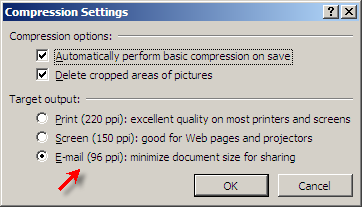
(For PowerPoint XP and 2003, the "Compress Picture" setting can be accessed from the Picture Toolbar or by right-clicking any image used in the PPT and selecting "Format Picture". Choose the Web setting.)
The picture compression trick should solve most of your PowerPoint file size woes. If the issue still persists, read the next two tips.
2. Incase you are using any BMP wallpapers or scanned TIFF images in the PowerPoint presentation, convert them to JPG and reinsert.
3. Are there any audio mp3 file or movie clips embedded in the Presentation slides. You may upload them on a website (like Twango) and place a hyperlink in your presentation.
Your PowerPoint Presentation should now be light and more manageable. The other solution is to use Scribd or Slideshare where your friends can even download the original PPT file or watch it online as a Flash object.
Fuente
viernes, mayo 04, 2007
Application and Boot file Defrag
This type of defrag pushes all commonly used programs and boot files to the edge of the hard drive for faster access. Windows XP normally schedules this every three days when it is idle, however you can force it to do this by using the b switch anytime
defrag c: -b
Memory Performance Tweak
These Settings will fine tune your systems memory
management -at least 512MB of ram recommended
go to start\run\regedit -and then to the following key
HKEY_LOCAL_MACHINE\SYSTEM\CurrentControlSet\Control\Session Manager\Memory Management
1.DisablePagingExecutive -double click it and in the decimal put a 1 - this allows XP to keep data in memory now instead of paging sections of ram to harddrive yeilds faster performance.
2.LargeSystemCache- double click it and change the decimal to 1 -this allows XP Kernel to Run in memory improves system performance alot
Reboot and watch your system fly ..happy tweakin
Note: This tweak may cause problems with ATI cards *this is documented by ATI(tweak forum Admin)
jueves, enero 11, 2007
PC Repair System
I was thinking a PC Repair/Toolkit would be nice. There are a variety of free and/or open-source tools for file recovery, anti-virus, anti-spyware, system info & system maint.
With a wide open description of the system, I was free to put in pretty much whatever I wanted to. There are 37 applications in total! A complete list can be found below.
Download and Install
To get the PC Repair System system, simply download PCRepairSystem.zip and extract the contents to any USB drive 32 MB or greater. Remove the USB drive from your system and plug it back in. You’re off and running!
System Contents
There is a lot of work from different people that go into the applications in this system. In general, I just put the system together and make it work as one. This is a list of all the programs on the system, giving credit where credit is due.
- DCoT Menu
- Active@ ISO Burner
- AutoCompress
- Brute Benchmark
- CCleaner
- CDmage
- DriveImage XML
- Double Killer
- DTaskManager
- encopy
- Eraser
- ERUNT
- explore2fs
- File Assassin
- Filemon
- Hash
- HDDScan
- ICE ECC
- LC ISO Creator
- LSASecretsView
- NTREGOPT
- Patcher
- PMMon
- ProcessExplorer
- ProduKey
- Regmon
- Restoration
- Roadkil’s CommTest
- Roadkil’s Disk Image
- Rootkit Revealer
- SequoiaView
- System Information for Windows
- TweakUI
- Universal Extract
- Virtual CD Control Panel
- What Changed?
- Why Reboot?
- WirelessKeyView